
- Chrome extension uuid generator postgres install#
- Chrome extension uuid generator postgres password#
- Chrome extension uuid generator postgres professional#
- Chrome extension uuid generator postgres download#
Once you've done so, the extension will be installed.Open the extension/ folder inside of this repo folder.Click the Load unpacked button in the top-left corner of the page.Click the toggle in the top-right corner of the page labeled Developer mode to enable it.Open up a Chrome web browser and navigate to chrome://extensions.
Chrome extension uuid generator postgres install#
To install the example chrome extension implant, do the following: Setting Up the Example Chrome Extension Implant The built-in proxy support for Firefox has bugs in its implementation of authenticated HTTP proxies which will drive you to madness. IMPORTANT: If you are proxying through CursedChrome using Firefox please use FoxyProxy. You will need to install this CA into your root store, the following are instructions for various OS/browsers:

Chrome extension uuid generator postgres download#
This will download the generated CA file which is required in order to proxy HTTPS requests. Once you have the backend setup, log in to the admin panel at (see above) and click the Download HTTPS Proxy CA Certificate button. Installing the CursedChrome CA for Proxying HTTPS
Chrome extension uuid generator postgres password#
You can log into the admin panel at using these credentials (you will be prompted to change your password upon logging in since the one printed to the console is likely logged). Once you start up the backend you'll see an admin username and password printed to the console. # Start up redis and Postgres containers in the background The backend is entirely dockerized and can be setup by running the following commands: If you're looking for an easy video walkthrough on setting up CursedChrome check out this video created by you'd prefer just reading the installation instructions, continue on. Installation & Setup (~5-10 Minutes) Step-By-Step Video Tutorial 127.0.0.1:8118: Admin web panel for viewing victim Chrome instances and getting HTTP proxy credentials.127.0.0.1:4343: Websocket server, used for communicating with victim Chrome instances to transfer HTTP requests for proxying and sending commands.You also need to install the generated CA available via the admin panel before using this. 127.0.0.1:8080: HTTP proxy server (using one of the credentials in the admin panel, you can auth to a specific victim's Chrome browser via this HTTP proxy server).(Rough) Infrastructure Diagram ( docker-compose Used) Screenshots Web Admin Panelīrowsing Websites Logged In as Victim (using Firefox with HTTP Proxy) It's also steathy, as all requests will have the appropriate source-IP, cookies, client-certificates, etc since it's being proxying directly through the victim's browser. This is also especially useful for locked down orgs that make use of Chrome OS where traditional malware can't be used at all. As access and tooling move towards being strictly available via the web browser, having a way to easily hijack and use victim's web sessions becomes an ever increasing necessity. This is usually implemented via a reverse proxy/OAuth wall gating access to services, eliminating the need for a VPN. no flat internal network, zero trust everything). More and more companies are moving toward the "BeyondCorp" model (e.g. By using the proxies this tool creates you can browse the web authenticated as your victim for all of their websites. What is it?Ī ( cursed) Chrome-extension implant that turns victim Chrome browsers into fully-functional HTTP proxies.
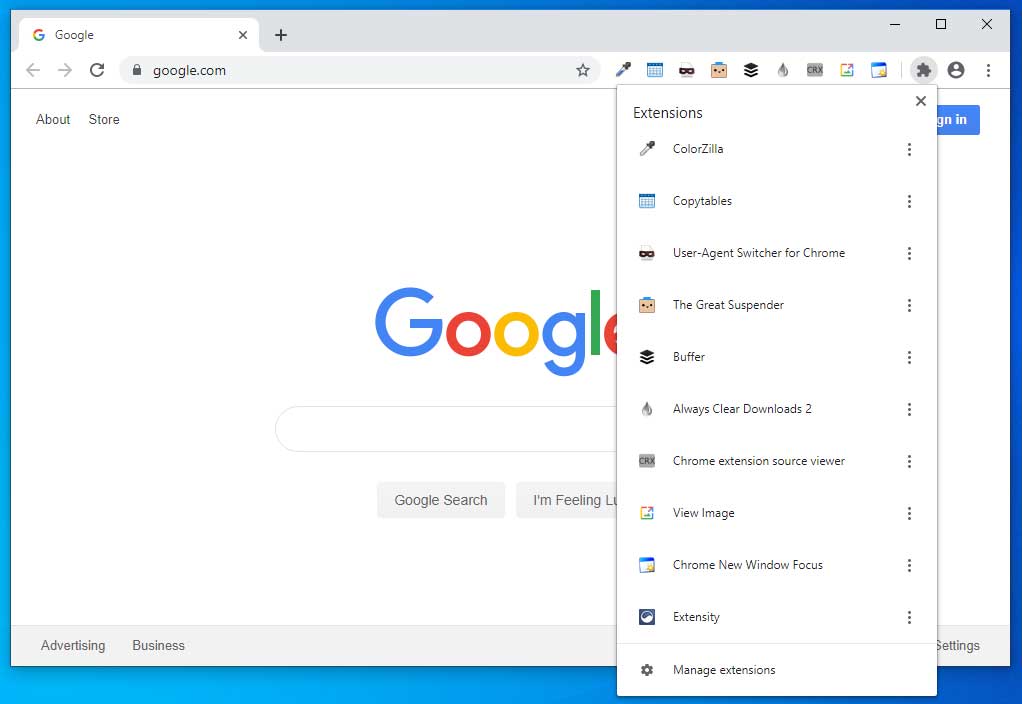

An easy-to-use hosted version is available here. If you're on the blue team and wondering about ways to defend against this, take a look at my ChromeGalvanizer project, which generates easy-to-install Chrome enterprise policies to defend against attacks like this. If you're planning on using this to maliciously spy on your friend/girlfriend/victims, let me know your address and intent and I'll gladly forward your message to your local LEO for your convenience. It helps simulate an often unpracticed attack scenario involving malicious browser extensions.
Chrome extension uuid generator postgres professional#
This is a tool written for professional red teams. I thought this was clearly-implied, and that these disclaimers were redundant at this point, but:


 0 kommentar(er)
0 kommentar(er)
